three-text-geometry
three-text-geometry
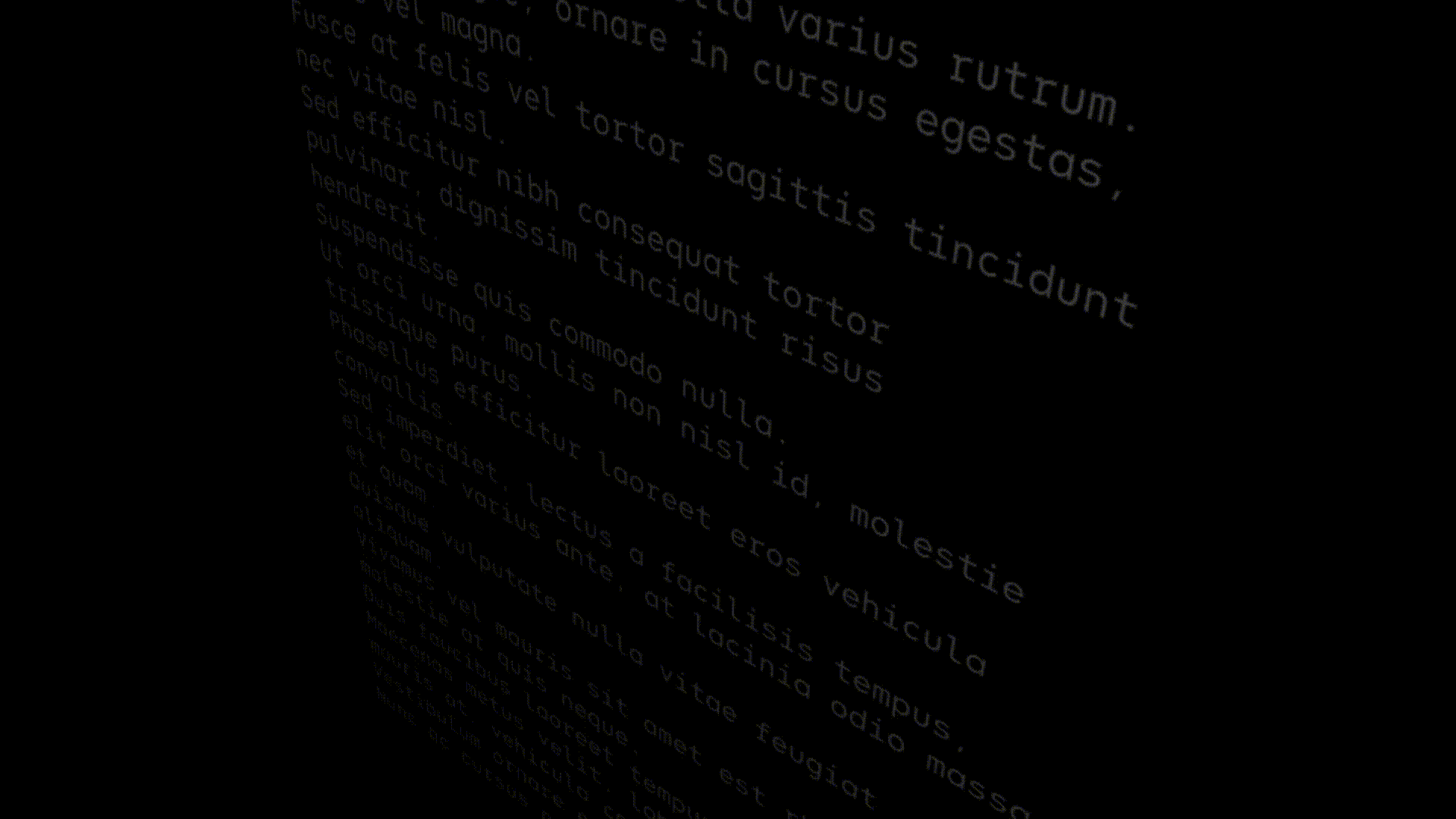
The port of the JavaScript versions of three-bmfont-text, layout-bmfont-text, load-bmfont, and word-wrapper to Pure Typescript, this library enables fast text rendering with Three.js and bitmap font.
The difference in rendering speed is noticeable when animations are enabled, and it runs 10x faster than canvas texture based text rendering.
Requirements
- Three.js 0.167.1 or later
- Node.js 20.8.1 or later
Installation
NPM
$ npm install three-text-geometry
PNPM
$ pnpm add three-text-geometry
Yarn
$ yarn add three-text-geometry
Usage
For detailed information, read the documentation and check the demo.
How to run the demo
The demo is written in TypeScript using React, so you need to check out the repository and build sources to run the demo app. The source code for the demo is available here.
git clone https://github.com/gumob/three-text-geometry.git
cd three-text-geometry/demo
corepack enable
pnpm install
pnpm dev
Please refer to the README.md in the demo directory for more details.
Sample code
- Combine
AxiosandTHREE.TextureLoaderto load assets asynchronously. - Instantiate
TextGeometryusing the loadedBMFontandTHREE.Texturedata.
TextGeometry supports word wrapping, text aligning, letter spacing, kerning. see the list to see how each option works.
import * as THREE from 'three'
import axios from 'axios'
import TextGeometry, { BMFont, BMFontJsonParser, TextGeometryOption, TextAlign } from 'three-text-geometry'
class TextGeometryRenderer extends React.Component {
renderer?: THREE.WebGLRenderer
scene?: THREE.Scene
camera?: THREE.PerspectiveCamera
componentDidMount() {
const fontUri: string =
'https://raw.githubusercontent.com/gumob/three-text-geometry/develop/tests/fonts/OdudoMono-Regular-64.json'
const textureUri: string =
'https://raw.githubusercontent.com/gumob/three-text-geometry/develop/tests/fonts/OdudoMono-Regular-64.png'
Promise.all([
axios.get(fontUri).then(res => new BMFontJsonParser().parse(res.data)), /** Load a font */
new THREE.TextureLoader().loadAsync(textureUri) /** Load a texture */
]).then((values: [BMFont, THREE.Texture]) => {
let font: BMFont
let texture: THREE.Texture
values.forEach((value: BMFont | THREE.Texture) => {
if (value instanceof THREE.Texture) texture = value as THREE.Texture
else font = value as BMFont
})
this.initScene(font, texture)
})
}
initScene(font: BMFont, texture: THREE.Texture) {
/** Renderer */
this.renderer = new THREE.WebGLRenderer({ alpha: true })
this.renderer.setClearColor(0x000000, 0)
this.renderer.setPixelRatio(window.devicePixelRatio)
this.renderer.setSize(window.innerWidth, window.innerHeight)
const container = document.querySelector('#demo')
container?.append(this.renderer.domElement)
/** Scene */
this.scene = new THREE.Scene()
this.scene.background = new THREE.Color(0x000000)
/** Camera */
const aspect = window.innerWidth / window.innerHeight
this.camera = new THREE.PerspectiveCamera(45, aspect, 1, 100000)
this.camera.position.set(1000, 1000, 2000)
this.camera.lookAt(0, 0, 0)
/** Geometry */
const text: string = 'Hollo World.\nHello Universe.' /** The text to layout. Newline characters `\n` will cause line breaks */
const textOption: TextGeometryOption = {
font: font,
align: TextAlign.Left,
width: 1600,
flipY: textures.flipY,
multipage: false
}
const textGeometry = new TextGeometry(text, textOption)
/** Material */
const textMaterial = new THREE.MeshBasicMaterial({
map: texture,
side: THREE.DoubleSide,
transparent: true,
color: 0x666666,
})
/** Mesh */
const mesth = new THREE.Mesh(textGeometry, textMaterial)
.rotateY(Math.PI)
.rotateZ(Math.PI)
.translateX(-box.x / 2)
.translateY(-box.y / 2)
this.scene!.add(mesth)
this.updateScene()
}
updateScene() {
this.renderer?.render(this.scene!, this.camera!)
this.stats?.update()
requestAnimationFrame(this.updateScene.bind(this))
}
render() {
return <div id='demo'></div>
}
}
Screen coordinate system and Three.js coordinate system
TextGeometry places text based on the screen coordinate system.
Therefore, when THREE.Mesh is added to the scene, the text will be placed inverted when viewed from the positive direction of the Z axis.
To make the text visible from the positive z-axis, you need apply transformation.
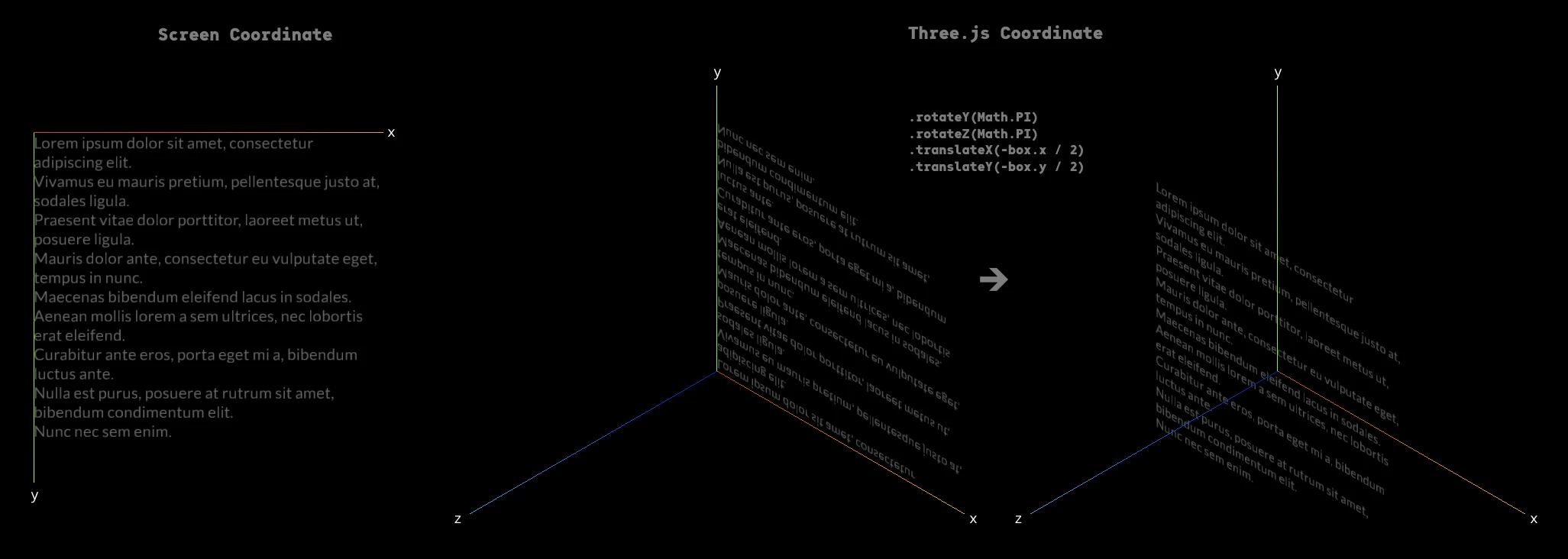
BMFontParser interface supports JSON, XML, ACII, and Binary fromat
Parse font data in JSON format
import { BMFontJsonParser } from 'three-text-geometry'
const font: BMFont = new BMFontJsonParser().parse(/** `string` or `object` data JSON format */)
Parse font data in XML format
import { BMFontXMLParser } from 'three-text-geometry'
const font: BMFont = new BMFontXMLParser().parse(/** `string` data in XML format */)
Parse font data in ASCII format
import { BMFontAsciiParser } from 'three-text-geometry'
const font: BMFont = new BMFontAsciiParser().parse(/** `string` data in ASCII format */)
Parse font data in Binary format
import { BMFontBinaryParser } from 'three-text-geometry'
const font: BMFont = new BMFontBinaryParser().parse(/** `string` data in ASCII Binary */)
The value list of TextGeometryOption
| key | type | description | default | required |
|---|---|---|---|---|
| font | BMFont |
The BMFont definition which holds chars, kernings, etc | undefined | ✔ |
| width | number |
The desired width of the text box, causes word-wrapping and clipping in WordWrapMode mode. Leave as undefined to remove word-wrapping (default behaviour) |
undefined | |
| mode | WordWrapMode |
A mode for word-wrapper; can be WordWrapMode.Pre (maintain spacing), or WordWrapMode.NoWrap (collapse whitespace but only break on newline characters), otherwise assumes normal word-wrap behaviour (collapse whitespace, break at width or newlines) |
undefined | |
| align | TextAlign |
This can be TextAlign.left, TextAlign.center or TextAlign.right |
TextAlign.left |
|
| letterSpacing | number |
The letter spacing in pixels | 0 | |
| lineHeight | number |
The line height in pixels | font.common.lineHeight |
|
| tabSize | number |
The number of spaces to use in a single tab | 4 | |
| start | number |
The starting index into the text to layout | 0 | |
| end | number |
The ending index (exclusive) into the text to layout | text.length |
|
| flipY | boolean |
Whether the texture will be Y-flipped | true | |
| multipage | boolean |
Whether to construct this geometry with an extra buffer containing page IDs. This is necessary for multi-texture fonts | false |
Generate Bitmap Font
The following tools can be used to convert fonts to a bitmap font:
- msdf-bmfont-web (Online Tool)
- msdf-bmfont-xml (Commandline Tool)
- Hiero (Desktop App, Windows Only)
Read the Three.js documentation about a bitmap font.
Using msdf-bmfont-xml
Install msdf-bmfont-xml
$ npm install msdf-bmfont-xml -g
Generate a bitmap font
$ msdf-bmfont \
--output-type json \
--filename 'OdudoMono-Regular-128' \
--font-size 128 \
--texture-size 1024,1024 \
--field-type 'sdf' \
'OdudoMono-Regular.otf'
Copyright
Punycode is released under MIT license, which means you can modify it, redistribute it or use it however you like.

